



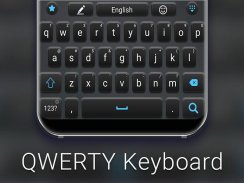



QWERTY Keyboard

Description of QWERTY Keyboard
QWERTY Keyboard is an application designed for Android devices that enhances the typing experience by providing a visually appealing and customizable keyboard theme. This app allows users to personalize their keyboards with beautiful designs, transforming the look of their smartphones or tablets. The QWERTY Keyboard app stands out by offering a fresh alternative to traditional keyboard themes, making it an attractive choice for those looking to improve their device's aesthetics.
One of the primary features of QWERTY Keyboard is its easy installation process. Users can download the app and apply the new theme to their existing keyboard in just a minute. The straightforward activation steps ensure that anyone, regardless of technical expertise, can enjoy a new keyboard design without complications. The user-friendly interface simplifies the experience, making it accessible for a wide range of users.
The app boasts a variety of unique designs created by a dedicated team of designers. Each theme is distinct, offering a level of personalization that can cater to different tastes and preferences. Users can choose from various styles, including sleek and elegant options, to enhance their typing experience. This variety allows individuals to select a keyboard design that resonates with their personality, contributing to a more enjoyable interaction with their devices.
In addition to aesthetic appeal, QWERTY Keyboard prioritizes performance. Unlike some keyboard theme applications that may slow down device operation, QWERTY Keyboard is designed to maintain optimal functionality. Users can expect a smooth typing experience without lag, making it suitable for both casual texting and more intensive typing tasks. This efficiency is important for those who rely on their devices for communication and productivity.
The app is also free to download and use, with no hidden fees or subscriptions required. This commitment to providing a cost-free experience makes QWERTY Keyboard accessible to a wide audience. Users can enjoy all the features of the app without worrying about unexpected charges, ensuring that the focus remains on enhancing their typing experience.
QWERTY Keyboard supports the input of emojis, allowing users to express themselves more creatively in their messages. The integration of fun emojis adds a layer of personalization to text conversations, making interactions more engaging and lively. This feature is particularly appealing for users who enjoy using visual elements in their communication.
Customization options extend beyond just themes. Users can tailor their keyboard settings to suit their preferences, ensuring a comfortable typing experience. This level of personalization enhances usability, allowing individuals to adjust features such as key sensitivity and layout according to their needs. This adaptability makes QWERTY Keyboard suitable for a diverse range of users, from casual texters to those who type extensively.
Moreover, the app is regularly updated to improve user experience and introduce new features. The development team actively seeks user feedback, encouraging suggestions and recommendations for enhancements. This ongoing commitment to improvement ensures that the app remains relevant and continues to meet the evolving needs of its users.
Security and privacy are also priorities for QWERTY Keyboard. The app does not require unnecessary permissions that could compromise user data, allowing individuals to use the keyboard with peace of mind. This focus on privacy is increasingly important in today's digital landscape, where users are more aware of their data security.
In terms of design, QWERTY Keyboard offers a smooth and clean aesthetic that enhances the overall look of any device. The visually appealing graphics contribute to a pleasant typing atmosphere, encouraging users to engage more frequently with their keyboards. This emphasis on design quality sets QWERTY Keyboard apart from many other keyboard applications on the market.
Finally, the QWERTY Keyboard app is ideal for anyone looking to refresh their typing experience. With its combination of attractive designs, efficient performance, customization options, and user-friendly interface, it presents an appealing choice for Android users. The app not only enhances the visual aspect of typing but also prioritizes functionality and user satisfaction.
For those interested in elevating their texting experience, QWERTY Keyboard offers a comprehensive solution. The app's focus on design, ease of use, and performance makes it a valuable addition to any Android device. Users can expect a remarkable transformation in their typing routine, making the process of sending messages more enjoyable and visually engaging. Download QWERTY Keyboard today to experience a new level of personalization and efficiency in your daily communication.
For more information or to share feedback, users can email the developers at icythemesbst@gmail.com.


























